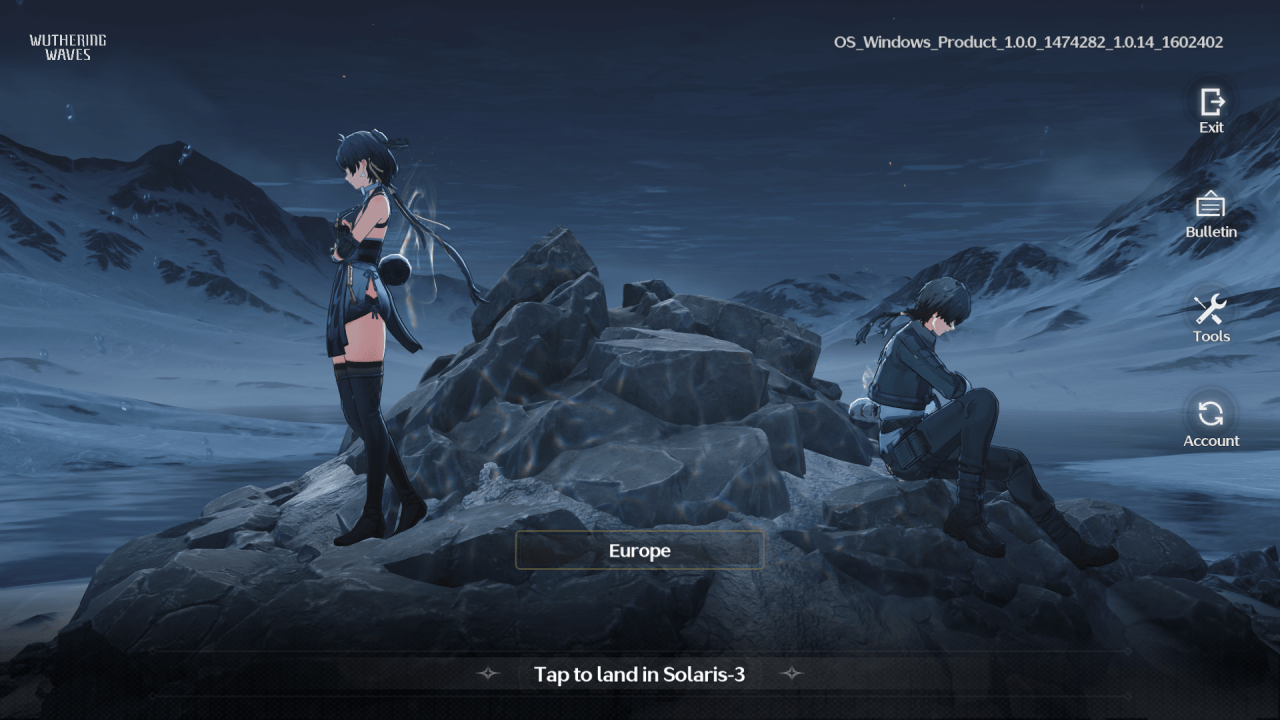 Everything is better with friends, which is why you need to know how to send and receive friend requests in Wuthering Waves. However, there are a few things you should be aware of during the process.How to add and accept friend requestsTo bring up the friends menu, simply open the settings menu at the bottom right of the screen or press the escape key. Here, you will see an option for Friends. Select this menu to bring up the add and request friends screen. Take note of your friend code at the bottom left of the screen. You can press the button next to it to copy it to the clipboard.Here you can open up the Add Friends option on the left of the screen. Here, you simply need to type in your friend’s code and hit enter. This will add your friends and send them a request in Wuthering Waves. Screenshot: PC InvasionTo accept a friend request go to the second option down on the left of the friend request screen. Here you will see all your current pending friend requ…
Everything is better with friends, which is why you need to know how to send and receive friend requests in Wuthering Waves. However, there are a few things you should be aware of during the process.How to add and accept friend requestsTo bring up the friends menu, simply open the settings menu at the bottom right of the screen or press the escape key. Here, you will see an option for Friends. Select this menu to bring up the add and request friends screen. Take note of your friend code at the bottom left of the screen. You can press the button next to it to copy it to the clipboard.Here you can open up the Add Friends option on the left of the screen. Here, you simply need to type in your friend’s code and hit enter. This will add your friends and send them a request in Wuthering Waves. Screenshot: PC InvasionTo accept a friend request go to the second option down on the left of the friend request screen. Here you will see all your current pending friend requ…
Show Comment Form
Hide Comment Form